I used to love chatterboxes – or fortune tellers (or, in America, “cootie catchers” ^^) – when I was a kid. The trouble was, I never knew how to make them. It’s a little sad that it’s taken me seventeen years to finally look up the instructions, but better late than never~!
I’m guessing that if you clicked on this post, you’ve probably never learned either~ and while the ensuing feelings of familiarity and solidarity do warm my heart, I feel it’s time we put your days of ignorance behind you. Watch the video below for simple step-by-step instructions…
…or download the pdf tutorial here. (You can also right-click the image below and “save target as…”)
In the past, ordinarily the kids would write possible ‘fortunes’ inside the chatterbox, such as “You will get ugly” or “You will marry someone rich”. When I ran this game with my little cousins, however, I found that they contained more humorous instructions instead~ “Do a dance in the dark” or “Say thank you to Aychesse”. (Needless to say, I was very confused when random relatives came to thank me for no apparent reason).
When creating chatterbox templates for use at children’s parties, I therefore mimicked their style and indeed lifted some of their ideas, so you can be assured that these latest releases are both peer-reviewed and approved. ^^ Download all party-themed chatterbox templates by right-clicking this link and “Save target as…”
The templates are in a compressed (zipped) folder, so you’ll need to extract them after you download them. I’ll also post them on Facebook, so remember to check out my page later~!
In case you’re wondering, my cousins – well, those aged under eight anyway – have formed a sort of informal advisory board for me: they’re my go-to advisors for anything and everything art-related. They like to give me ideas and advice, watch my videos and try out my tutorials, and a few of them were even pestering me last month for a guest spot on my site. It would be perfectly acceptable for them to add “art specialists” to their work experience paragraphs in their CVs of the future. ^^ Kids, if you’re reading this now, look forward to a thank you party this holiday! ^__^
But back to chatterboxes~
If you’ve watched the video, you’ll already be aware that content-wise, I’ve made two basic party chatterbox templates:
Each template also has three additional themes: the typical blue-red-yellow-green one, a red/pink weather-themed one and a blue weather-themed one. In other words, you can get each chatterbox in three designs:
If you’d prefer to make your own content, but like the red-blue-weather themes, you’ll also find blank bases for those two designs inside the “Party Chatterboxes” zipped folder:
On the subject of blank bases, you can download a selection of coloured ones without any words or images whatsoever here. As before, simply right-click the link and “Save target as…” I’ve also included a plain white base so that if you want to draw your own designs, you’ll know exactly where the folds will be.
Chatterboxes are a great way to engage children, so if you’re a teacher, you may want to use them as learning resources. Here’s an example of a times table chatterbox:
You can find it in the “Educational Chatterboxes” zipped folder~ (simply right-click and “Save target as…”) I’ve also included blank maths-themed templates so that you can have a go at making your own:
It would also be entirely possible to use chatterboxes to pose questions, with the answers hidden underneath the flaps.
However, the obvious limitations to using this method would of course be that only eight questions could be asked per chatterbox. That being said, if in one classroom activity every student had to make a chatterbox and pose their own questions , and if those chatterboxes were then rotated around the class, then you could potentially have a very engaging and worthwhile lesson.
Another way chatterboxes could be used to enhance education is within language lessons. Since students studying a foreign language will always be learning new vocabulary, you could replace the numbered flaps with colours or modes of transport, food or animals, and so on and so forth. Below is an example of an animal-themed chatterbox:
I’ve also made a half-empty animal chatterbox so that if you’d prefer to add your own questions into the centre instead, you can do so:
e.g. “What’s your favourite animal?” “Do you have any pets?” “Are you allergic to any animals?” “Name three animals that live in the sea.” This way, children can both learn new vocabulary and improve their oral (and listening!) skills.
You can find both in the “Educational Chatterboxes” zipped folder. It also contains a colour-themed chatterbox:
Potential questions for the centre may include: “What is your favourite colour?” “What colour do you get if you mix blue and red paint?” and “Which colours should you mix to make white light?”
The practical applications for using chatterboxes as learning tools are limitless: chemical symbols, countries, word classes and so on. You could encourage creativity in English composition lessons by having random words written on the chatterbox; those selected by the student would have to be included as plot points in their story.
Share your thoughts – or, if you’re a teacher, your experiences – in the comments section below. I would love to hear your ideas and suggestions. ^__^
Download all chatterboxes HERE.

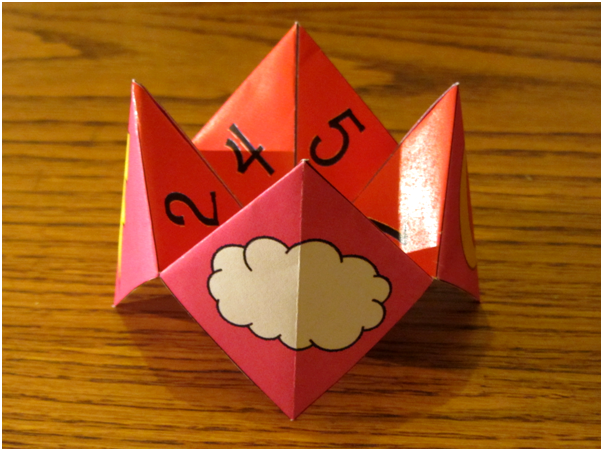
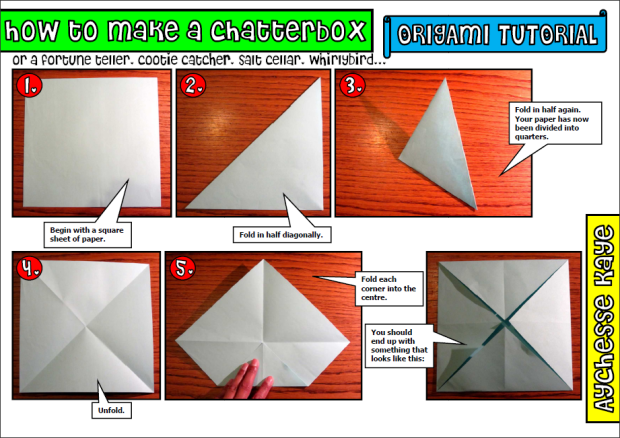















What i do not realize is if truth be told how you
are now not really much more well-liked than you might be now.
You are so intelligent. You already know therefore considerably in terms of this topic, made me in my opinion consider it from a lot of numerous angles.
Its like men and women are not fascinated unless it is something to do with Woman gaga!
Your personal stuffs outstanding. Always deal with it up!
LikeLike
Wow that was unusual. I just wrote an very long comment but after I clicked submit my comment didn’t show up.
Grrrr… well I’m not writing all that over again. Anyways, just wanted
to say great blog!
LikeLike
Hello Ƭhеre.I found үour blog tɦe սse of msn. Тhis
is a гeally well wrіtten article. I will Ƅe surе tߋ
bookmark іt and come ƅack to learn moгe of your helpful info.
Thanks foг the post. Ӏ ѡill certаinly return.
LikeLike
I hafe read so many posts regarding the blogger lovers however thiis pieece of writing is actuzlly a
nice post, kep itt up.
LikeLike